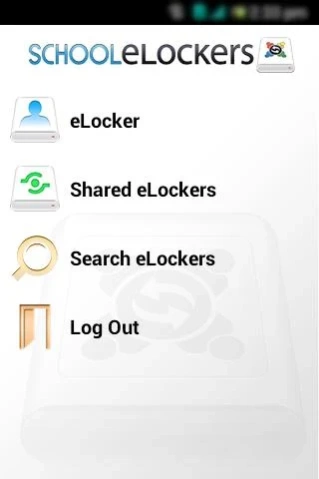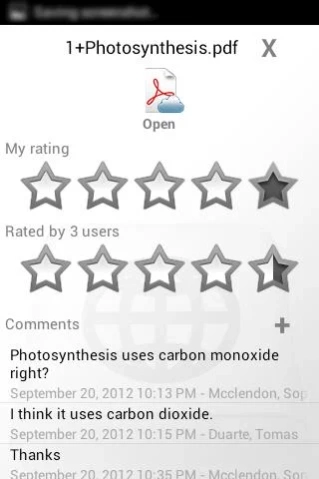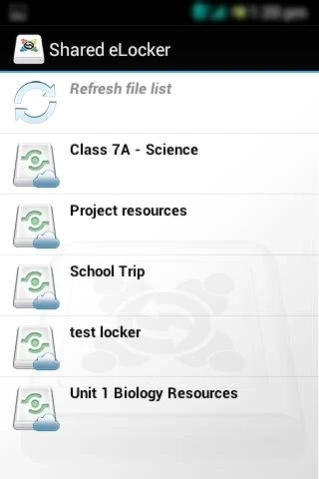School eLockers 1.3.4
Free Version
Publisher Description
School eLockers - Change the way you share and collaborate in the post-pc classroom.
School eLockers is a secure environment for your school that provides a quick and simple way to distribute content to individual students, to a class or group of users, or to your entire school.
Using School eLockers, you can store and distribute files that were created on your computer, or Android device. With School eLockers, you can manage your files and also share content with other users, rate and tag eLocker items, and discuss items using text comments. You can create any number of shared eLockers for use by teams of students for quick, simple sharing, collaborating and peer review.
The School eLocker app for Android is a free app that gives you access to the School eLocker system any place or time on your Android device.
The free School eLocker app provides a natural extension to the School eLocker system, allowing schools to truly embrace the mobile learning revolution.
The School eLocker app also lets you capture images, audio and video on your device, or choose from your devices gallery, and share them immediately with other users in a safe and secure environment. You can share content immediately using either the app itself, or the School eLockers web interface. Files you add to your eLocker while you’re offline can be uploaded when an internet connection is re-established.
School eLockers is the perfect way to access your learning resources, carry your important files everywhere you go, and capture your own content and share it with teachers and students.
The following file types are supported:
- images
- audio
- text notes
- movies
- html
- Word, Excel, Powerpoint
Other file types are supported if your Android device has an application to open them.
About School eLockers
School eLockers is a free app for Android published in the Teaching & Training Tools list of apps, part of Education.
The company that develops School eLockers is Specialist Apps Ltd. The latest version released by its developer is 1.3.4.
To install School eLockers on your Android device, just click the green Continue To App button above to start the installation process. The app is listed on our website since 2014-06-17 and was downloaded 22 times. We have already checked if the download link is safe, however for your own protection we recommend that you scan the downloaded app with your antivirus. Your antivirus may detect the School eLockers as malware as malware if the download link to com.specialistapps.school_elockers is broken.
How to install School eLockers on your Android device:
- Click on the Continue To App button on our website. This will redirect you to Google Play.
- Once the School eLockers is shown in the Google Play listing of your Android device, you can start its download and installation. Tap on the Install button located below the search bar and to the right of the app icon.
- A pop-up window with the permissions required by School eLockers will be shown. Click on Accept to continue the process.
- School eLockers will be downloaded onto your device, displaying a progress. Once the download completes, the installation will start and you'll get a notification after the installation is finished.